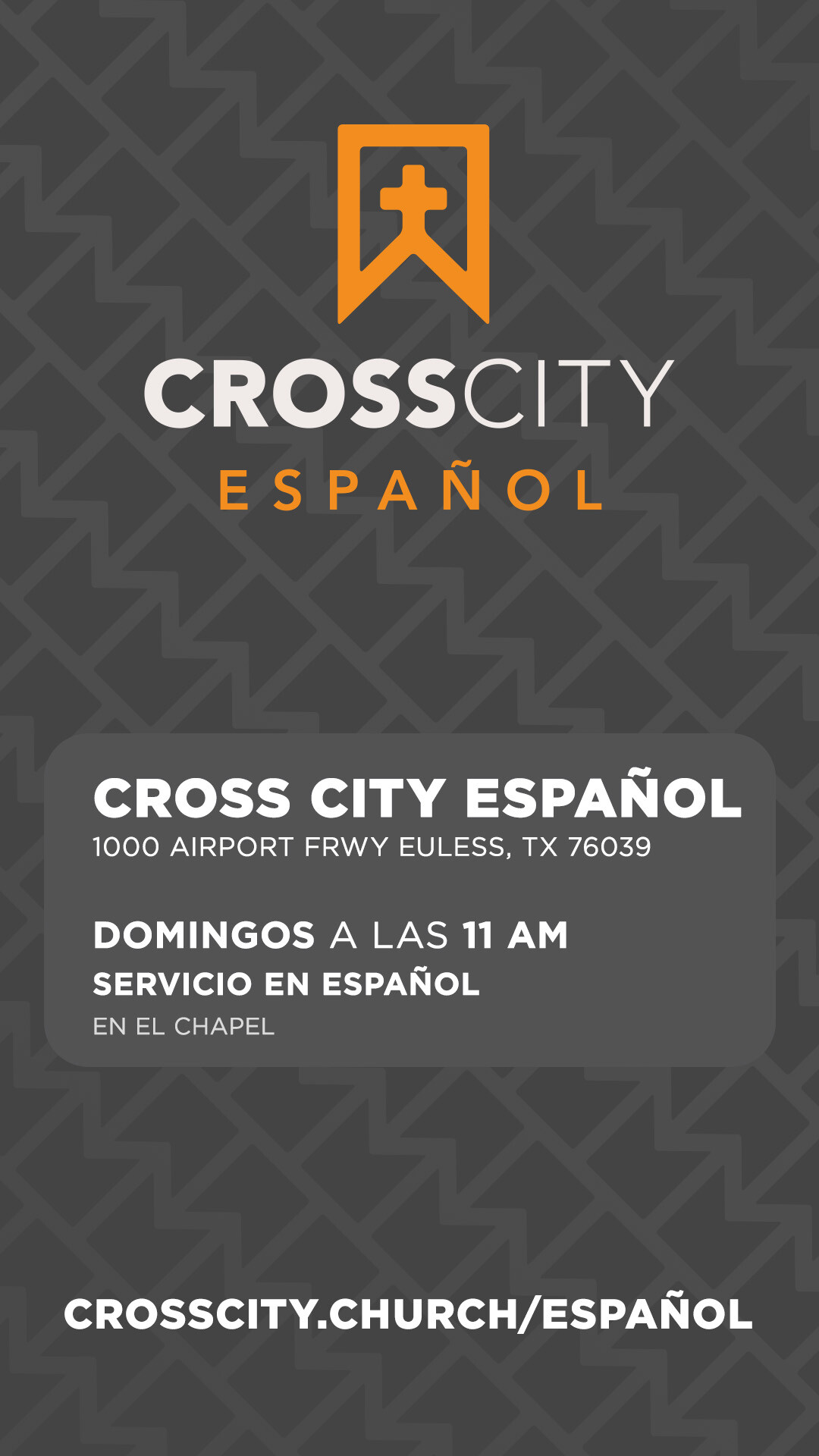Digital Invites
Here's an easy way to invite someone to worship with you at Cross City! Download and keep these invitations with you on your phone, then simply share it with someone via text or social media. It's easy! Just follow the instructions below.
Here's how to share this from your phone...
- Visit this page (crscty.ch/invite) on your phone
- Tap and hold an invite, then select "Save Image," "Add to Photos," or "Download Image."
(Your phone/browser may have specific instructions on how to save the image to your photos.) - Once the invitation is saved as a photo, it's ready for you to use whenever you need it. Send it to your friends or post it on social media!
Remember to make it personal! include a note about why Cross City matters to you, invite them to sit with you, and maybe even join you for lunch!
Euless Campus Services
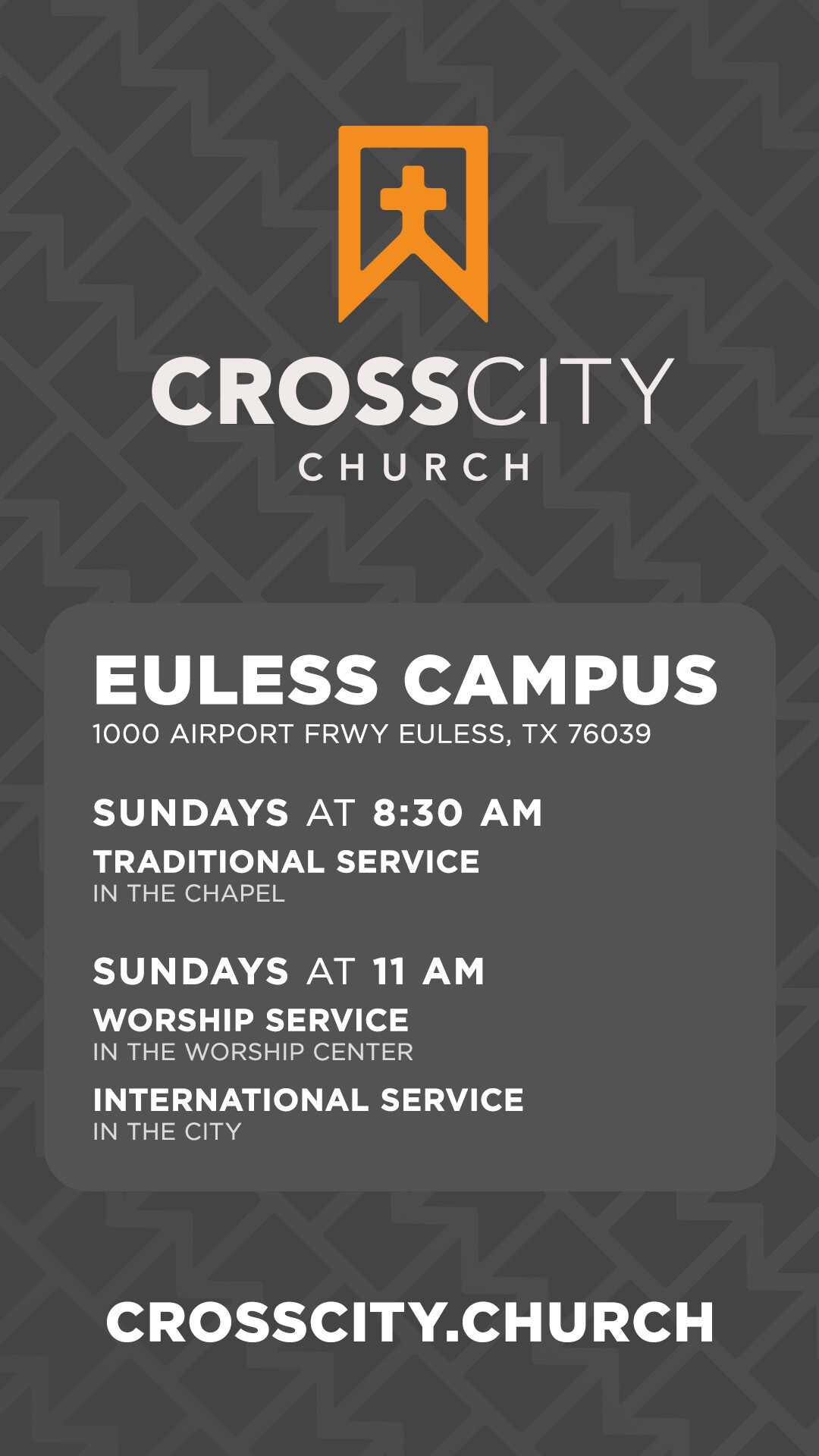
North
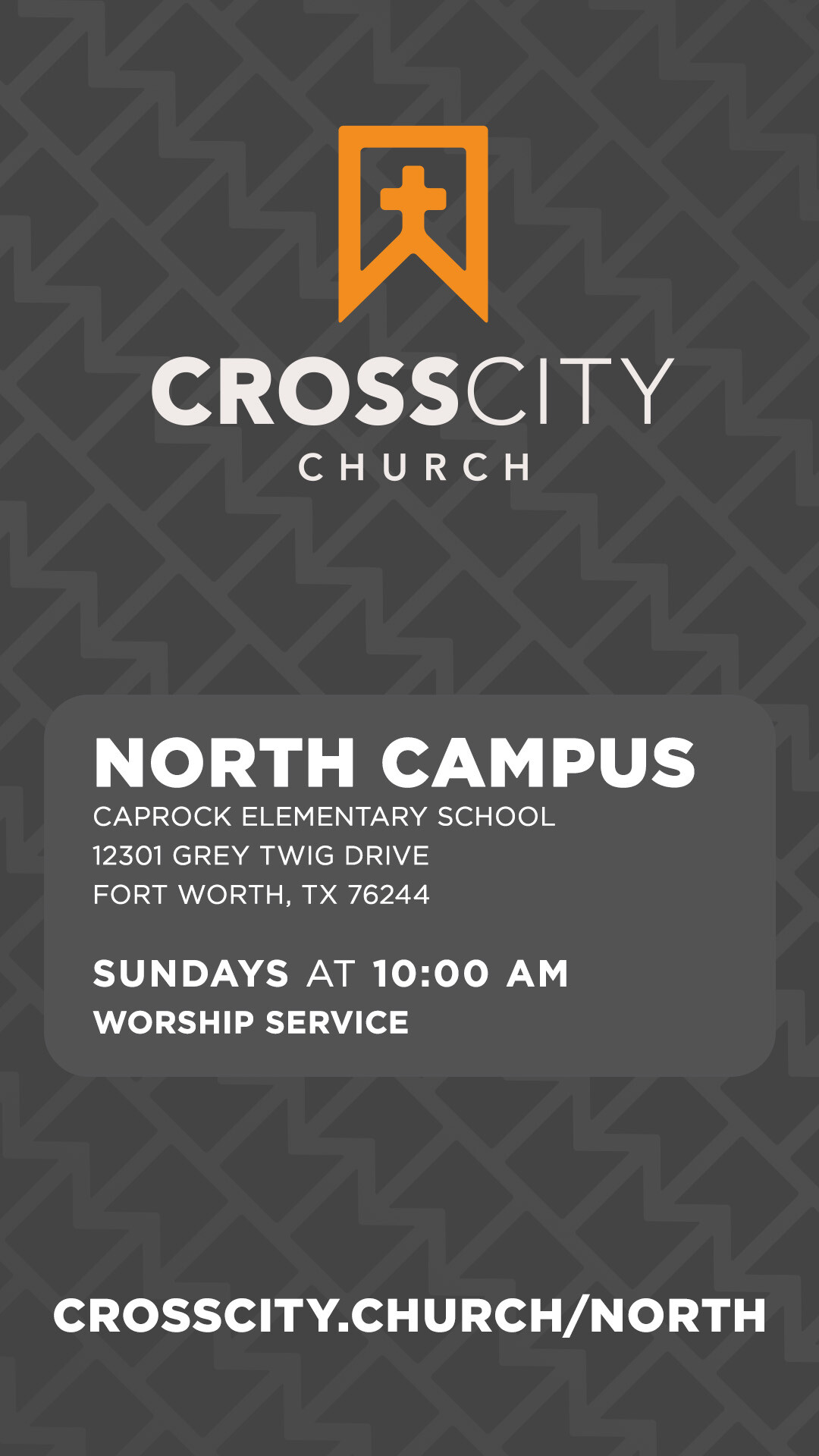
Español